Your 3-step Guide to a Hassle-free Reconciliation under GST
Reconciliation under GST is a crucial step that you, as a taxpayer, need to undertake to avail input tax credit. For every month’s GST filing, you need to reconcile your purchase data with all your suppliers’ sales data that they have uploaded on GSTN. Upon reconciliation under GST, if the data on both ends match, claiming ITC can be a walk in the park. However, an account of mismatch can put you on an arduous journey, exploring through huge piles of invoices for one simple error.
GST
Vaishali Patel
6/28/20253 min read
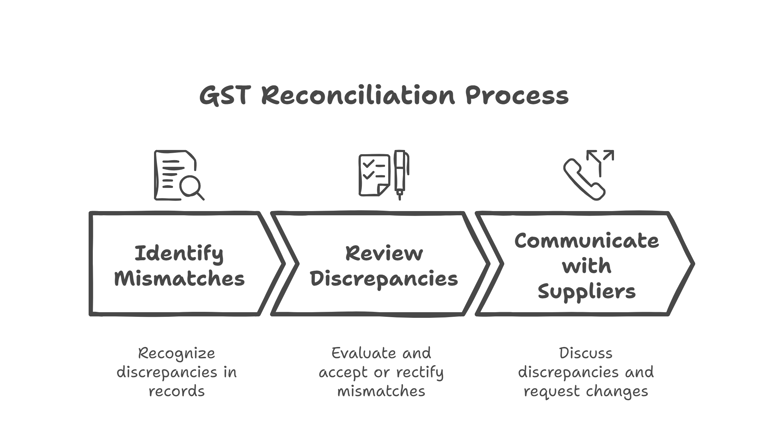
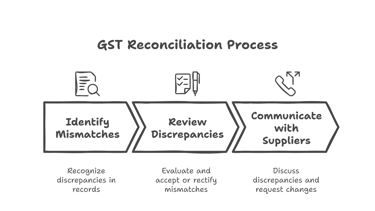
GST reconciliation can be attained in three 3 simple steps: Identify Mismatches, Review the same and Communicate with your vendors for rectification!!
1. Identify
Let us assume, a consignment was procured under the invoice number ‘AST-1202’ with a billing amount of Rs. 110.86. The consignment was recorded by the supplier in his GSTR 1 i.e. Sales Return in Feb 2018. The goods were delivered at your warehouse in Maharashtra (which is the place of supply) in Mar 2018 and you claimed ITC in Mar 2018. However as the dispatch of goods was from Karnataka, he mentioned the place of supply as Karnataka with Invoice Value of 111 in GSTR1.
To begin your venture into the world of a hassle-free reconciliation under GST, the very first step is to identify the discrepancies occurring in your records and your suppliers’ sales data. Let’s analyse the above-mentioned scenario to identify possible discrepancies.
A. Mismatching Invoice No.
A discrepancy can occur if the invoice number in the data filed by your supplier to GSTN does not match with your records. This can happen if:
· An error is made while preparing the GSTR1 by the supplier and there is a wrong invoice number submitted: Accidentally filing invoice number as AST-1220 instead of AST-1202.
· The data is filed in a mismatching format such as skipping hyphen i.e. AST 1220 instead of AST-1202.
B. Mismatching Invoice Data
If your invoice numbers match, the next step is to evaluate your invoice data for any mismatching data. Commonly found mismatches in invoice data are:
· Total Invoice Value (Rounding up the amount to 111 instead of 110.86)
· Tax Amount (Calculating tax under the wrong slab)
· Taxable Amount (Rounding up the amount to 100 instead of 100.06)
· Place of Supply (Supplier puts his state code instead of the correct state which is your state)
C. Cross Period Invoices
The month of booking of an invoice by the supplier can be different than the booking of the same purchase invoice by you. For example, the supplier could have filed the invoice in Jan 2018 month’s GSTR 1 whereas you could have booked the same and claimed your ITC in March 2018 month.
D. Missing Invoice
Finally, when all your data match, the last step is to ensure that the total number of inward invoices at your end match with the total number of invoices by the supplier. For instance, your record tallies to 134 invoices, however, the data reflected on form GSTR 2A shows 150 invoices.
2. Review
Once you have identified the nature of discrepancy, the next step is to review and accept/rectify the mismatches. Some of the common mismatches that can be rectified on the purchaser’s end are:
A. Invoice data
Ensure no data was omitted, duplicated, or erred while recording the same in your accounts books. If you find any error, you can rectify the same while filing the subsequent GSTR 3B.
The discrepancies occurring due to mismatching ‘Place of supply’ can not be modified, thus leaving the taxpayer with two option:
· To reject the invoice and ask for a amendment of invoice from the supplier.
· To accept the invoice reflected in GSTR 2A
B. Credit Note Error
Make sure all the credit notes made against the return of goods were also recorded in your ledger.
C. Missing Invoice
Make sure there was no duplication or skipped invoice in your records.
D. ITC Claim
You are susceptible to discrepancy even if your ITC claim is higher than the amount reflected through form GSTR 2A. Nevertheless, you can file for reversal of ITC in GSTR 3B, in your subsequent filing.
3. Communicate
The final stage in reconciliation is to communicate with your suppliers for all the discrepancies and ask for edits/changes if any. And as per the communication, you can accept the changes reflected in GSTR 2A (if the mismatch has been identified on your end) or reject the changes and let your supplier rectify the given mismatch.